Suica on iPhone, Apple Watch and Android phone in Japan

Since the launch of the iPhone 8 and Apple Watch Series 3, owners of these devices have been able to use the device as a Suica substitute through the use of Apple Pay. If you have an iPhone 7, iPhone 7 Plus, or an Apple Watch Series 2 that was purchased in Japan, you can also transfer your Suica card to Apple Pay. Suica can be used not only around Tokyo but also in other areas like Hokkaido, Kansai, or Kyushu. There is no extra charge to use your Suica via Apple Pay.
Things you need to use a Suica on your iPhone
You need the following things to set up a Suica on your iPhone.
- - An iPhone (iPhone 8 or later. Or iPhone 7 or iPhone 7 Plus that was purchased in Japan)
- - A Plastic Suica, My Suica, or Commuter Suica Card
- - The latest iOS
- - Device region set to Japan
- - A supported credit or prepaid card in Apple Pay (to recharge)
How to set up a Suica on your iPhone
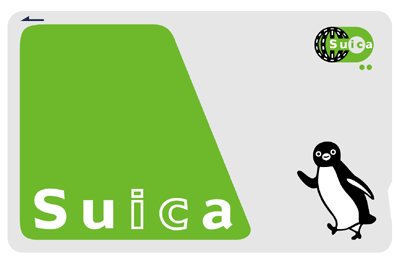
To set up a Suica on your iPhone, first open the Wallet App. Then tap the plus sign, press next and choose Suica. Continue to follow the onscreen. You may also need to verify the last four digits of your Suica card. To learn more about how to set it up, go to "Set up a Suica card in Apple Pay" via Apple. You can also learn how to add a Suica to an Apple Watch.
Using a Suica to take the train or buy items in stores

Once you have added your plastic Suica card to your iPhone or Apple Watch, you can use the same way you would a plastic Suica. Simply tap the ticket gate scanner with your device when you enter and exit. Your device doesn't have to be connected to a network nor to be unlocked, it just needs to be turned on. You can see the balance of your Suica on the display.
The Suica payment mark is displayed at stores where you can use a Suica. Tell the clerk that you'd like to pay with Suica. How to buy and use Suica is also available on JR East's brochure.

For more information about using a Suica on iPhone, checking the balance and recharging your Suica, refer to "Using Suica on iPhone or Apple Watch in Japan" on Apple's official website.
What you can do with the Suica App

These additional services are available, though some services may require an annual fee. The Suica App is only in Japanese.
- - To create a new Suica card
- - To create or change your commuter pass
- - To purchase Shinkansen or Green Car tickets
For more details, please refer to JR East's website.
Suica for Android phones

You can also use a Suica on an Android phone if the phone was purchased in Japan. Because of the difference of system, Android phones sold outside Japan are not compatible. The OS version must be after (and including) OS5.0 and compatible with Osaifu-Keitai. To use Suica on your phone, download Google Pay then add your Suica or purchase a new one on your phone.
There is also Mobile Suica App for Android. It's only available in Japanese. Having the Mobile Suica allows you to purchase a commuter pass, green car tickets, Shinkansen tickets etc. It costs 1,030 yen per year unless you have a VIEW card and register it for payments.
To compare what you can do with Google Pay and Mobile Suica, refer to JR East's website (Japanese only).
Suica can be used in most regions in Japan
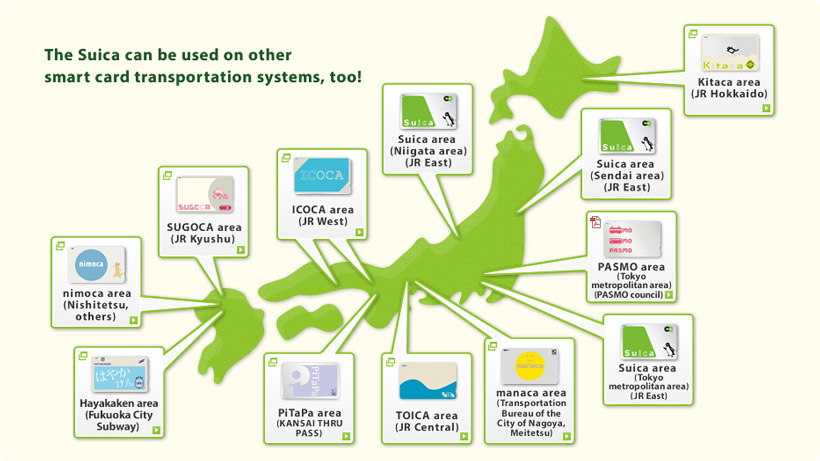
Suica can be used not only around Tokyo but also in other areas in Japan. There are no other IC cards (e.x. Icoca, Pasmo, Toica) which you can use on your phone at this moment (Feb 2019). Visit "Regions where the Suica can be used" to see more details.
Although you can use a Suica in other regions, please be aware of the rule below.
The Suica cannot be used for continuous travel between areas. The use of transportation begun in one area must be ended in that area. When crossing from one area to another, first leave the ticket gate and then re-enter. - Quoted from JR East
It is handy and practical to have your Suica on your phone since you don't have to take out your pass case or wallet to enter and exit the gate. It's also very easy to recharge your Suica in Wallet App with your credit card.






